Welcome to SSSTwitter – Your Go-To Twitter Video Downloader!
Ever stumbled upon a tweet with a video so awesome you just had to keep it? You know what? We get it. Sometimes, you want to save those memorable moments, whether it's a funny GIF, an inspiring clip, or that epic dance move. That’s where SSSTwitter steps in – making it a breeze to download Twitter videos and GIFs directly to your device, absolutely free.
Why SSSTwitter is a Game-Changer
So, why choose SSSTwitter over the rest? Great question! Let’s break it down:
-
High-Quality Downloads: Whether you’re after full HD or something more compact, we’ve got you covered. Choose the quality that fits your needs without compromising on clarity.
-
Super Fast and Free: No hidden fees, no annoying ads. Our downloader gets you your videos in just a few seconds. Seriously, it's that quick.
-
Versatile Formats: Need your video in MP4 or maybe a handy GIF? No problem. SSSTwitter supports multiple formats, so you can use your downloads wherever you like.
-
Works on Any Device: Whether you’re on a Mac, PC, Android, or iPhone, our downloader plays nice. Just grab your device, and you’re good to go.
How to Snag Your Favorite Twitter Videos
Here’s the thing – downloading videos should be simple, right? Let me explain how easy it is with SSSTwitter:
-
Copy the Tweet URL: Find the tweet with the video you love. Click on the share button and copy the link. Simple as that.
-
Paste the URL: Head over to SSSTwitter.app, paste the link into our handy input field. Easy peasy.
-
Download Your Video: Hit the download button, pick your preferred quality, and voilà! Your video is ready to enjoy offline.
More Than Just Downloads
But wait, there’s more! SSSTwitter isn’t just about saving videos. It’s about giving you the flexibility to keep your favorite moments, share them, or even convert them into different formats that suit your style. Imagine having your favorite Twitter moments saved for those times when the internet just isn’t reliable. Pretty cool, right?
Got Questions? We’ve Got Answers
Curious if you can download private videos or wondering how it works on your phone? We’ve got a handy FAQ section that covers all the basics and more. Spoiler alert: SSSTwitter respects privacy and copyright, so you can download confidently.
Ready to Get Started?
Why wait? Dive into your favorite Twitter content and save those videos effortlessly with SSSTwitter. It’s free, it’s fast, and it’s designed with you in mind. Start downloading now and keep your favorite Twitter moments just a click away!
At SSSTwitter, we believe downloading should be simple, reliable, and, most importantly, free. So next time you find a video that you just have to keep, remember – we’ve made it easy for you. Happy downloading!
Download Twitter Videos Using Our Website
Our SSSTwitter video saver helps you download HD videos from Twitter faster and more efficiently than the traditional copy-paste method. Our Twitter video downloader works seamlessly on any browser, mobile device, or desktop. Learn how to save Twitter videos and convert them to MP4 format by following the instructions below.
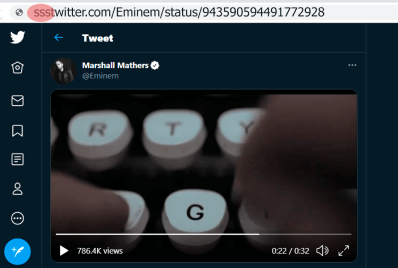
How to Download: Paste the link in the input field and press the "ENTER" button!
Before downloading, ensure that:
You are on a page displaying a single tweet
The tweet contains a video
See examples below
Example Twitter video links:
https://twitter.com/Cristiano/status/1831822844378104206
https://mobile.twitter.com/taylorswift13/status/1781397303380644232
Note: SSSTwitter downloader does not host copyrighted material or support unauthorized file sharing. All videos are retrieved directly from the Twitter CDN.
How to Use the Twitter Video Downloader
Start downloading Twitter videos on any device with a browser, regardless of your operating system (Windows 7, 10, Mac, Linux, Ubuntu, etc.). Our website method is simple and requires just one additional step compared to browser extensions. Follow the guide below:
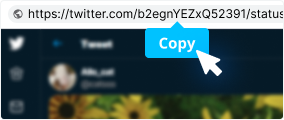
1. Copy Tweet URL
Locate the desired video on Twitter and copy the link from the address bar. If using the official app, copy the link from the share pop-up panel.

2. Paste URL
Visit the SSSTwitter video download website, paste the tweet URL into the form at the top of the page, and click the Download button.
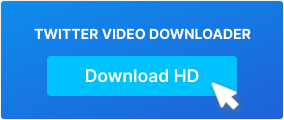
3. Download Video
Select your preferred quality and click the "Download" button. The video will be ready in seconds!
Frequently Asked Questions (FAQ)
Can I download private Twitter videos?
No, SSSTwitter saver app does not allow downloading videos or GIFs from private accounts or tweets. Please ensure you respect copyright laws and privacy when downloading content.
How do I download Twitter videos on my phone?
Copy the video link, visit our website, and paste the link into the input field. Detailed instructions are available in the "How to Use" section above.
Where are downloaded files stored on my device?
Downloaded videos are saved in your device's default storage folder or a user-specified download location.
Can I download photos and videos from any Twitter user?
Yes, but only from public accounts. We respect user privacy and copyright. Private video downloads are not available. We're developing a browser extension for desktop browsers to help download private posts directly from Twitter.
Is there a limit on Twitter video downloads?
No, SSSTwitter has no hourly or daily restrictions. Download as many videos as you need, completely free of charge.